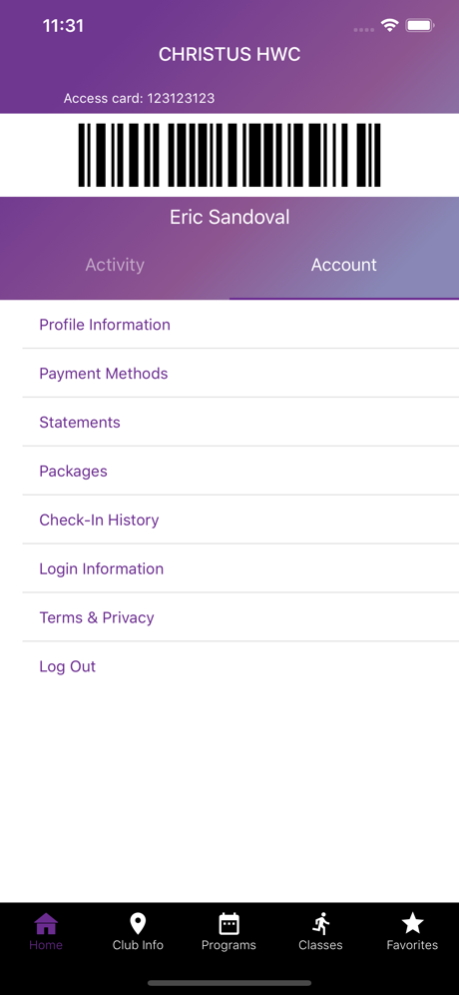CHRISTUS HWC 11.0.1
Continue to app
Free Version
Publisher Description
Download the CHRISTUS HWC (Wilton P. Hebert Health & Wellness Center) App today!
It's the best way to view our HWC Group Fitness schedule, manage your account, register for programs, and check in with your phone. Not a member of CHRISTUS HWC in Beaumont, Texas? Visit CHRISTUSHWC.ORG to learn more.
Group Fitness and Small Group Training
View the Group Fitness schedule to plan your next workout at HWC! HWC offers more than 75 classes a week - from Indoor Cycling, Aquatics, Pilates, Athletic Cross Training, HIIT, several levels of Yoga, and much more. Check out the description for each class to see if it piques your interest. Even enroll in paid, small group training Premier classes for a small fee like: Pilates Reformer, TRX, Core Conditioning, Circuit Training, and much more.
E-Membership Card
Don't worry about carrying around your membership card - just with scan your phone.
Account Information
View your attendance, reservation reports, statements, receipts, and check-in history. Update address and phone number.
Program Registration and Reservations
Members and non-members may register and pay for programs like Swim Lessons and Kids' Camps. See in real-time, which sessions and levels are available for swim lessons. Also, members may place reservations on tennis / pickelball, racquetball / squash courts and swim lanes.
Nov 7, 2023
Version 11.0.1
Childcare reservations and screenshot prevention for digital membership cards now available along with various smaller enhancements and bug fixes.
About CHRISTUS HWC
CHRISTUS HWC is a free app for iOS published in the Health & Nutrition list of apps, part of Home & Hobby.
The company that develops CHRISTUS HWC is CHRISTUS Health. The latest version released by its developer is 11.0.1.
To install CHRISTUS HWC on your iOS device, just click the green Continue To App button above to start the installation process. The app is listed on our website since 2023-11-07 and was downloaded 1 times. We have already checked if the download link is safe, however for your own protection we recommend that you scan the downloaded app with your antivirus. Your antivirus may detect the CHRISTUS HWC as malware if the download link is broken.
How to install CHRISTUS HWC on your iOS device:
- Click on the Continue To App button on our website. This will redirect you to the App Store.
- Once the CHRISTUS HWC is shown in the iTunes listing of your iOS device, you can start its download and installation. Tap on the GET button to the right of the app to start downloading it.
- If you are not logged-in the iOS appstore app, you'll be prompted for your your Apple ID and/or password.
- After CHRISTUS HWC is downloaded, you'll see an INSTALL button to the right. Tap on it to start the actual installation of the iOS app.
- Once installation is finished you can tap on the OPEN button to start it. Its icon will also be added to your device home screen.